Reactive Scala Driver for MongoDB
Asynchronous & Non-Blocking
Azure Cosmos DB
Cosmos DB is the database service available in Microsoft Azure, with some compatibility with MongoDB.
Once registered, you can go to Cosmos DB quickstart.
First open the MongoDB Shell to check the connection using MongoShell, make sure the credentials and network access is ok from the application environment.
In case of error at this step, check the access configuration in Azure Cosmos DB.
If ok, then open the Java tab:
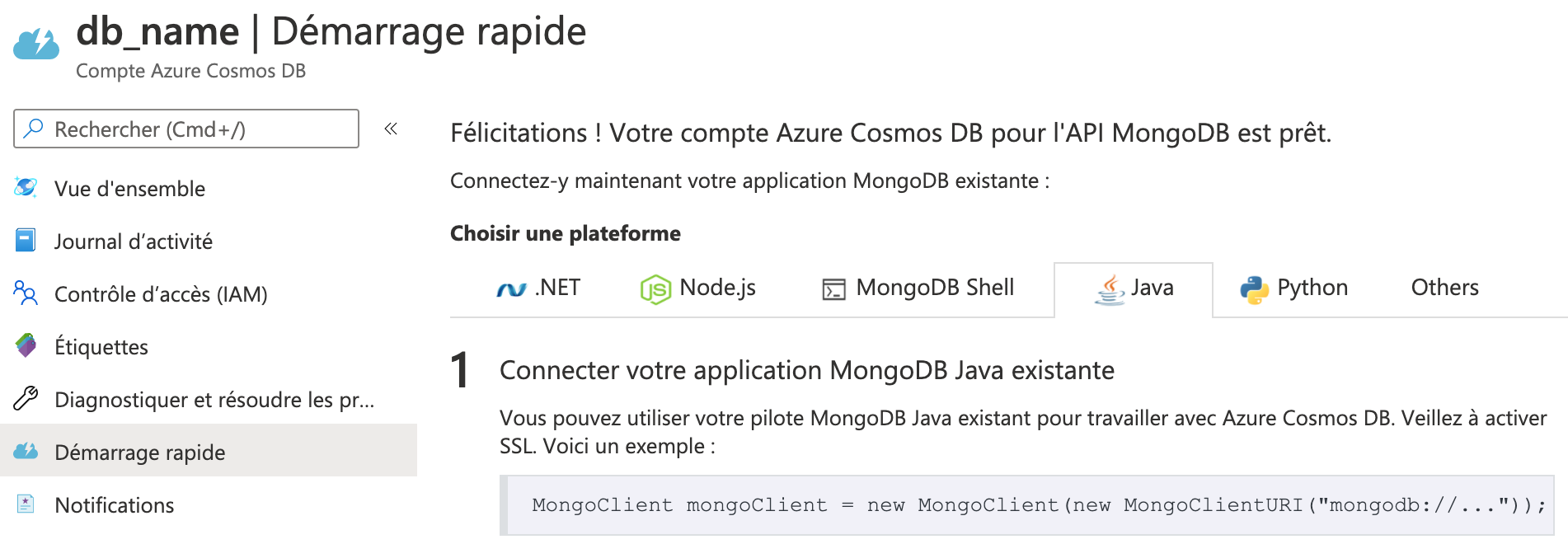
The connection string can be copied from there to connect using ReactiveMongo.
The username and password can be extracted from the string with the following pattern, so it can then be substituted using environment variables (e.g. ${AZURE_USERNAME} by actual username).
mongodb.uri = "mongodb://${AZURE_USERNAME}:${AZURE_PASSWORD}@${HOST}:${PORT}/${AZURE_USERNAME}?ssl=true"
Note the
ssl=trueparameter is required.
For example, if bd8f94d5-3661-4876-8eaa-d7d98c810587 is the username and password NkMxQjAzQzMtREIyQy00MTg4LUE3NjYtNkY3MkU1NjNDRkRECg==, then when port 10250 the connection URI would be as bellow.
mongodb.uri = "mongodb://bd8f94d5-3661-4876-8eaa-d7d98c810587:NkMxQjAzQzMtREIyQy00MTg4LUE3NjYtNkY3MkU1NjNDRkRECg==@bd8f94d5-3661-4876-8eaa-d7d98c810587.documents.azure.com:10250/bd8f94d5-3661-4876-8eaa-d7d98c810587?ssl=true"

