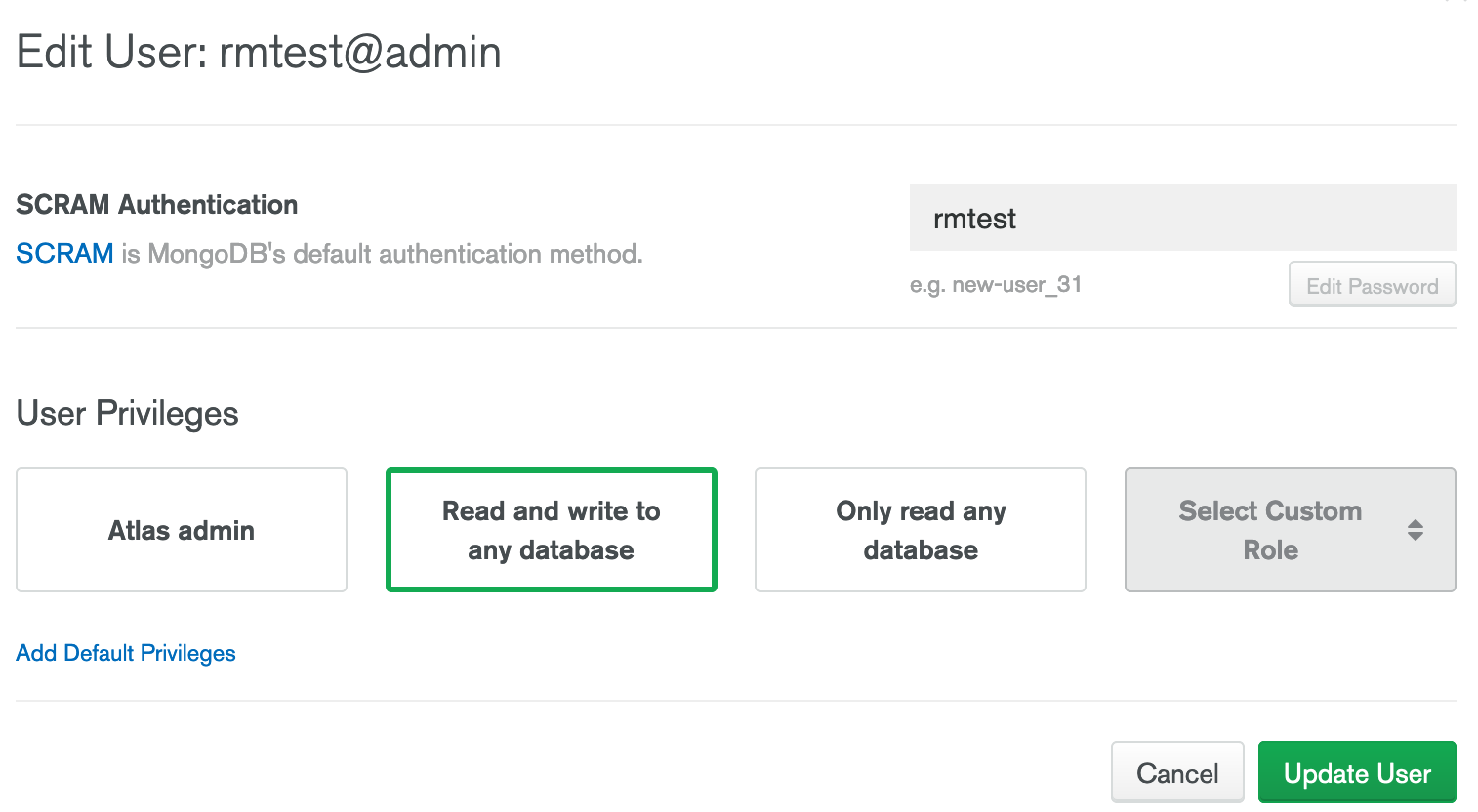Reactive Scala Driver for MongoDB
Asynchronous & Non-Blocking
MongoDB Atlas
Atlas is the official cloud MongoDB service (feature complete and up-to-date).
Once the Atlas account is set up (with a Cluster and Security/users), then the connection is accessible.
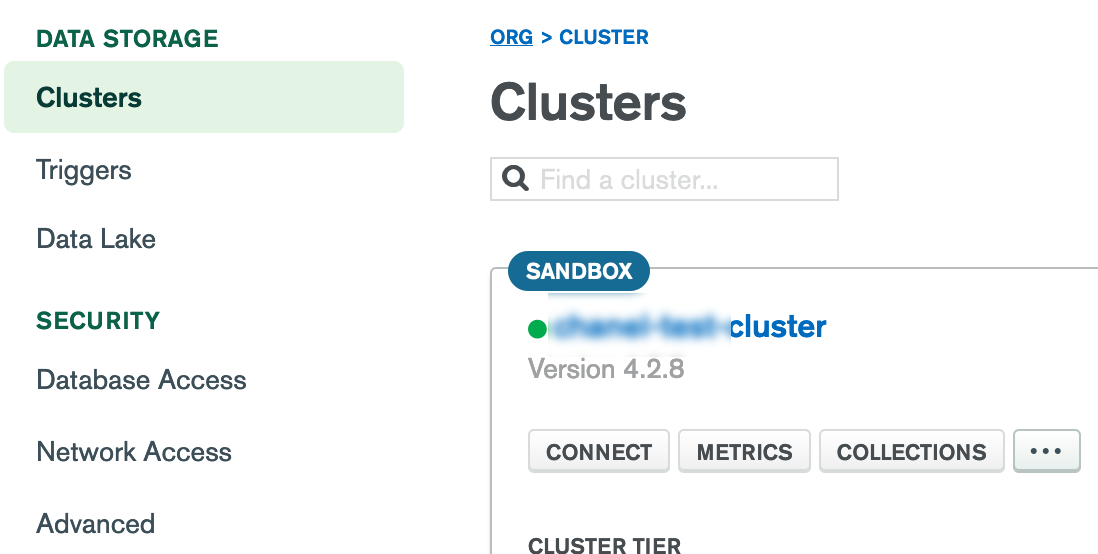
In the shown dialog, the “Connect your Application” can be selected as method.
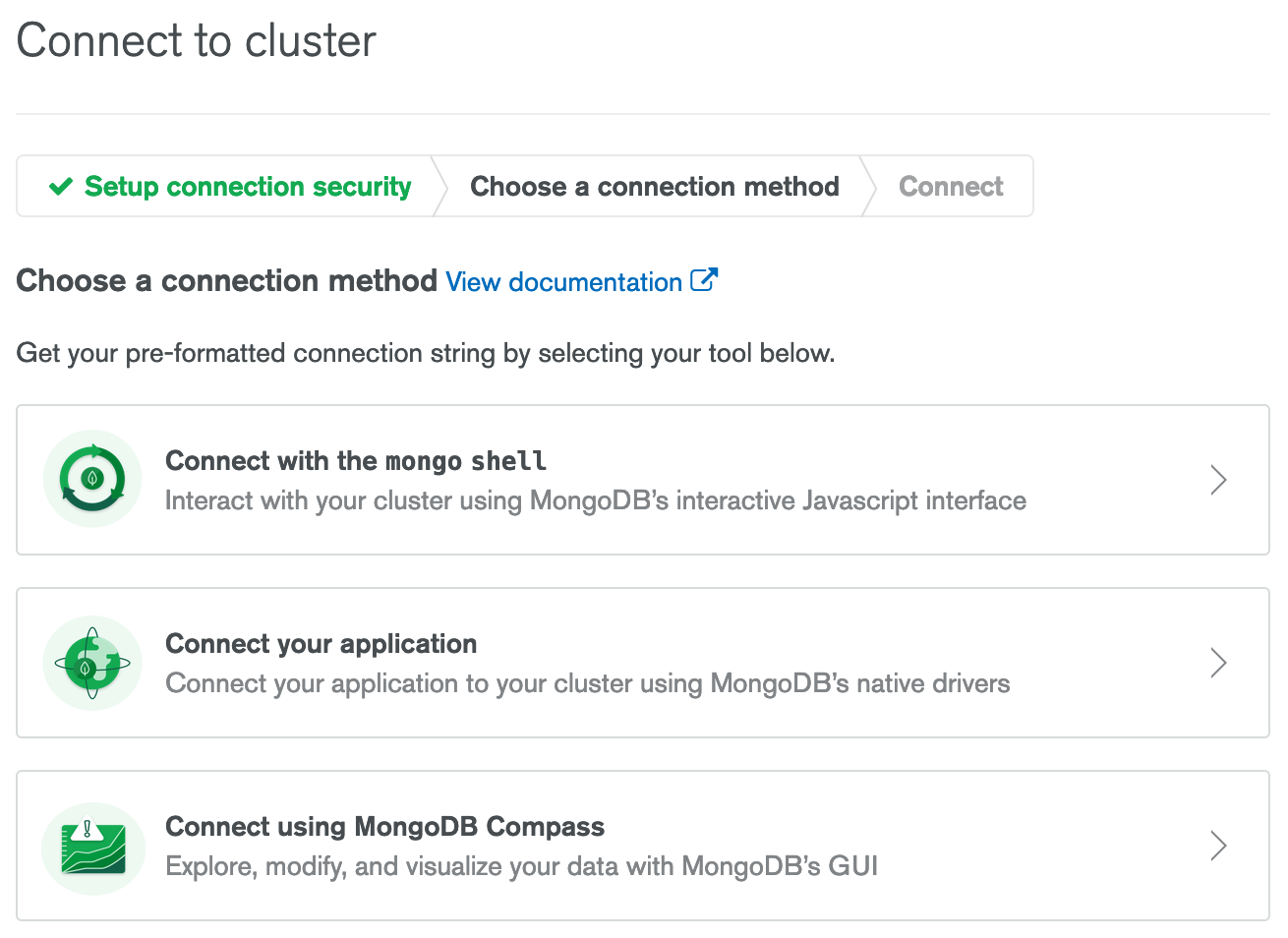
Then the connection URI is displayed, and can be copied with user/password placeholders.
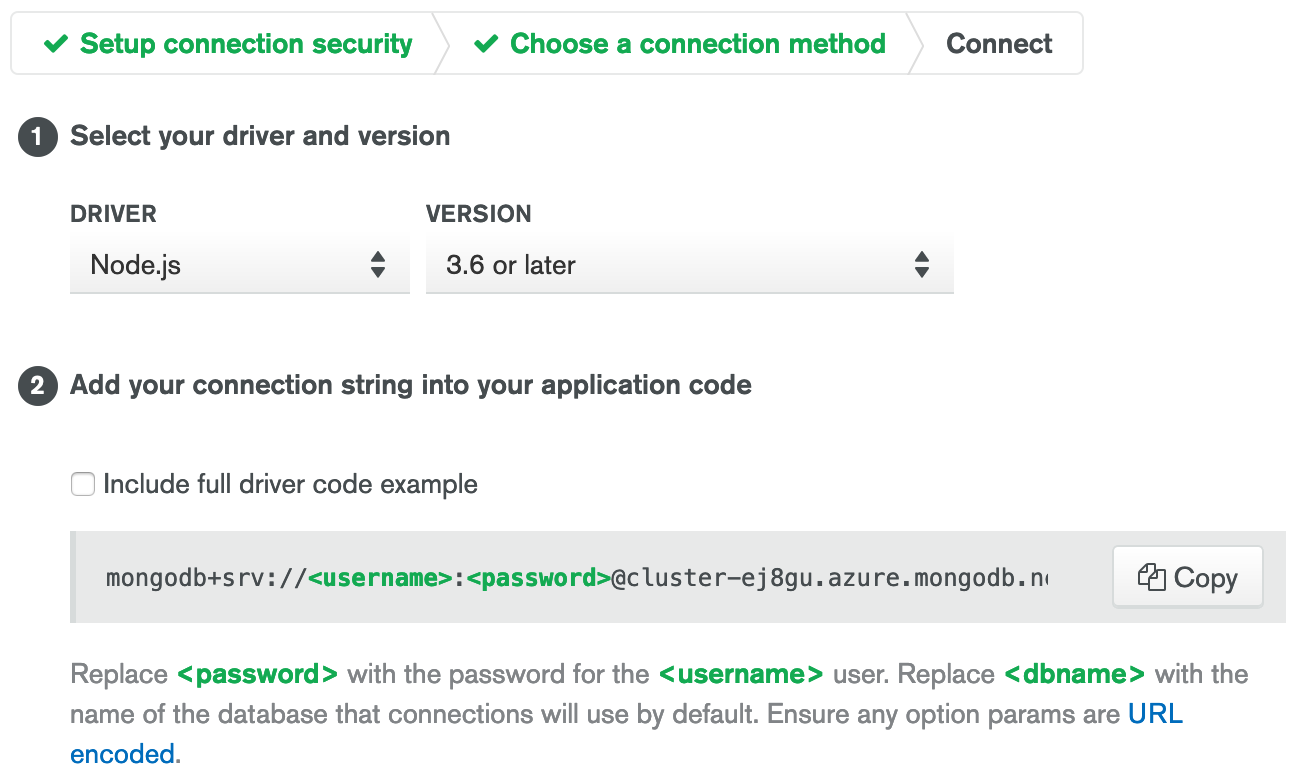
First check the MongoShell can connect using the URI:
export ATLAS_USERNAME="..."
export ATLAS_PASSWORD="..."
mongo -u "${ATLAS_USERNAME}" -p "${ATLAS_PASSWORD}" "mongodb+srv://...-cluster-ej8gu.azure.mongodb.net/<dbname>?retryWrites=true&w=majority"
In order to substitute the placeholders ATLAS_USERNAME and ATLAS_PASSWORD, actual users can be check in the Database Access.
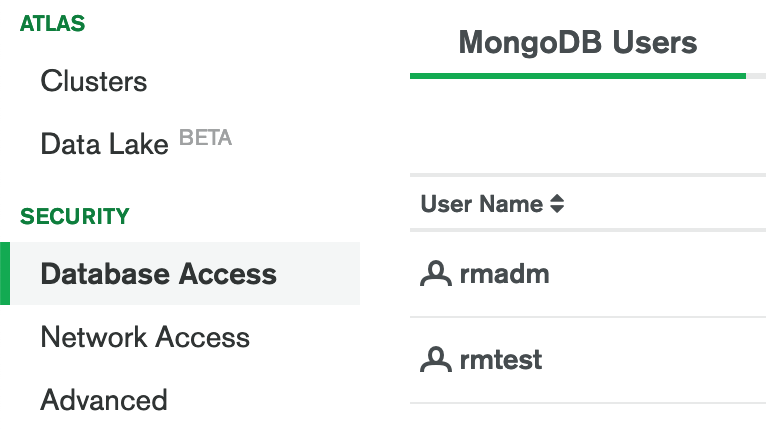
Check whether one of the following errors is seen while trying to connect with the MongoShell.
Unable to reach primary for set ...-cluster-shard-0
Cannot reach any nodes for set ...-cluster-shard-0.
...
Please check network connectivity and the status of the set.
If such error happens, then it’s required to check the Network Access to make sure the source address is authorized; At least one entry must be annotated with “includes your current IP address”.
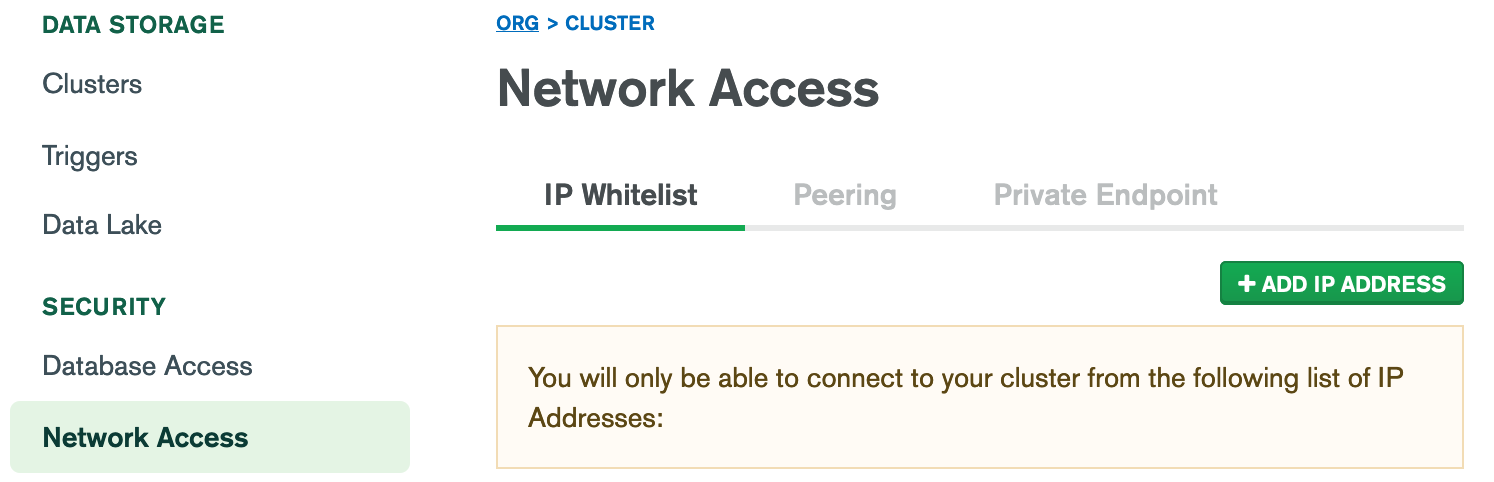
If the following error is displayed by the MongoShell, then the credentials must be checked.
can't authenticate against replica set ... caused by :: Authentication failed
When the MongoShell is successfully connected, the application configuration can be defined as below.
mongodb.uri = "mongodb+srv://${ATLAS_USERNAME}:${ATLAS_PASSWORD}@...-cluster-ej8gu.azure.mongodb.net/<dbname>?retryWrites=true&w=majority&authenticationDatabase=admin"
Note: The URI is DNS seedlist format, supported by ReactiveMongo. The parameter
authenticationDatabase=adminmust be appended.
It’s necessary to make sure that the user is granted the appropriate permissions.