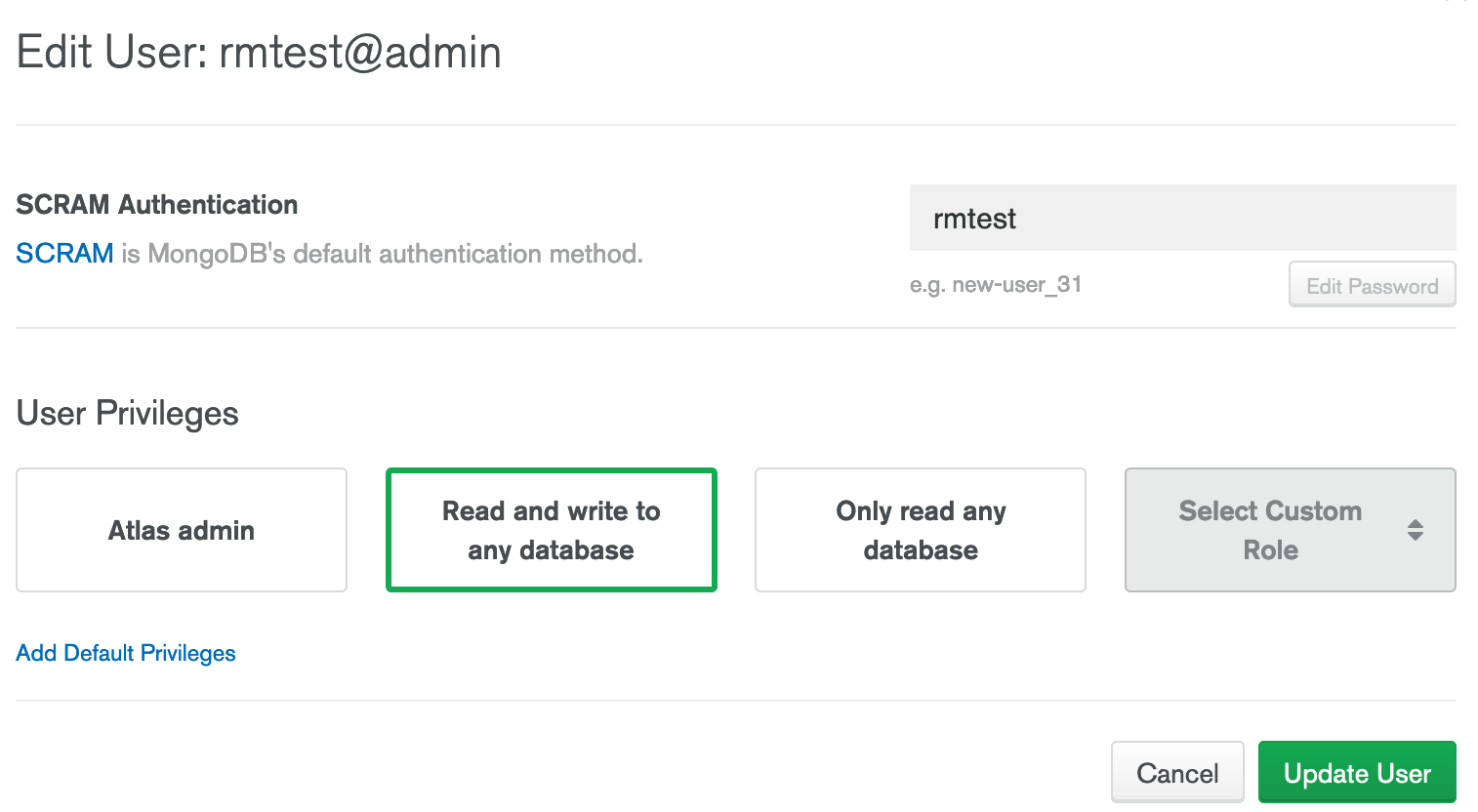Reactive Scala Driver for MongoDB
Asynchronous & Non-Blocking
MongoDB Atlas
Atlas is the official cloud MongoDB service (feature complete and up-to-date).
Once the Atlas account is set up (with a Cluster and Security/users), then the Command Line tab is accessible.
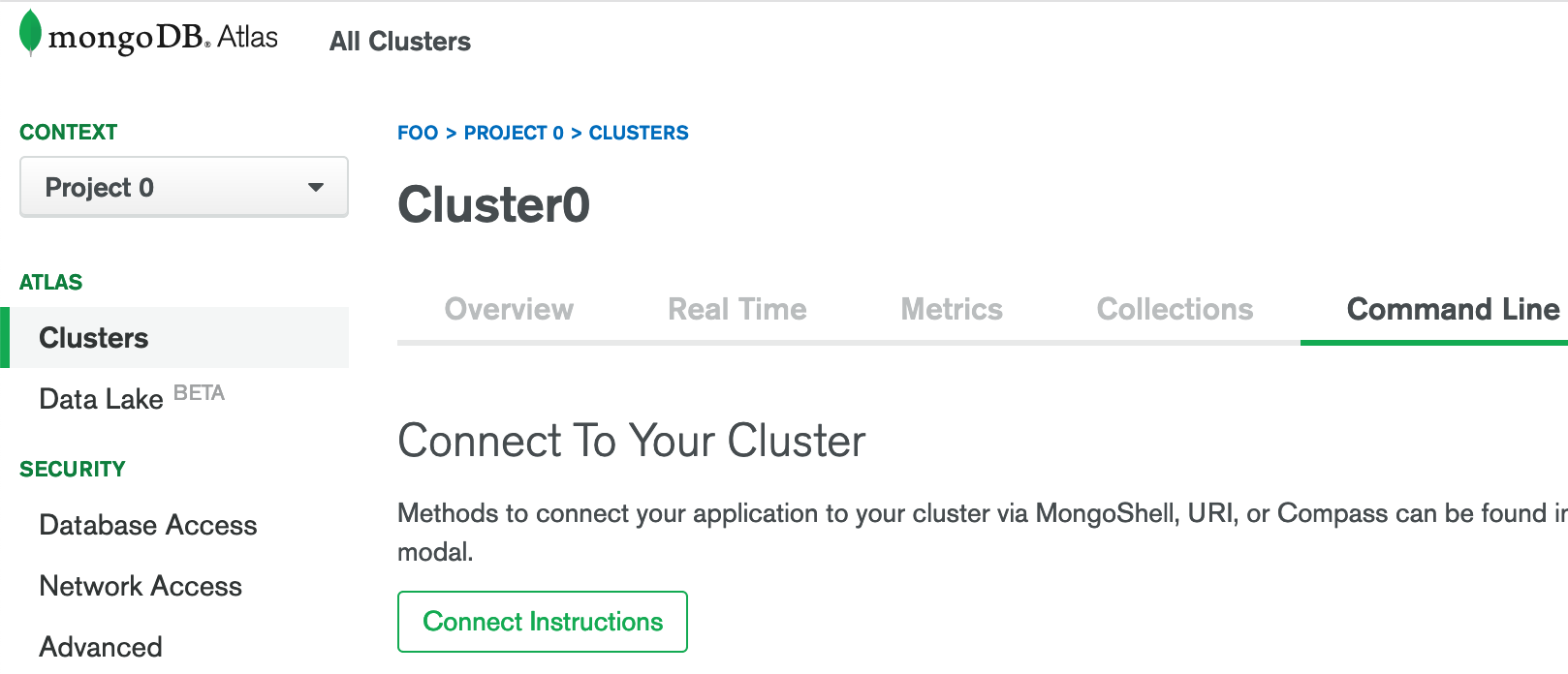
In the shown dialog, the “Connect Your Application” can be selected as method.
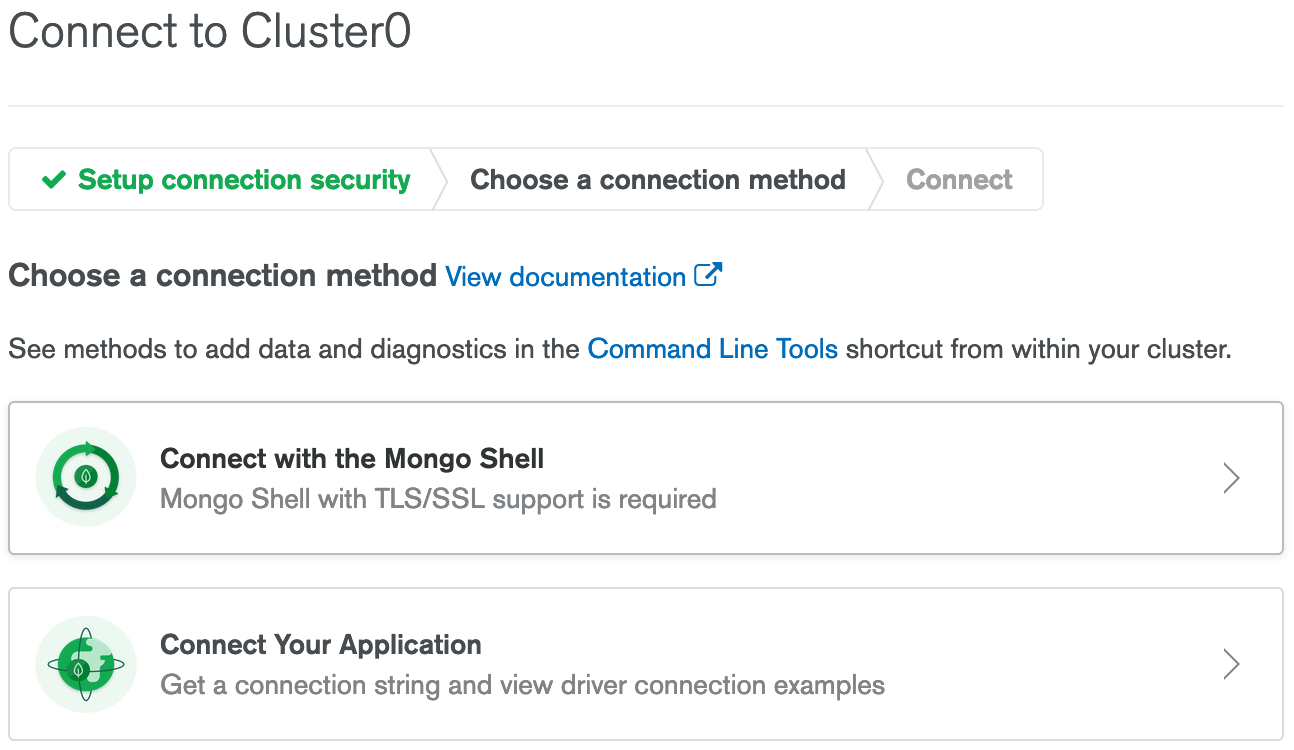
Then the connection URI is displayed, and can be copied with user/password placeholders.
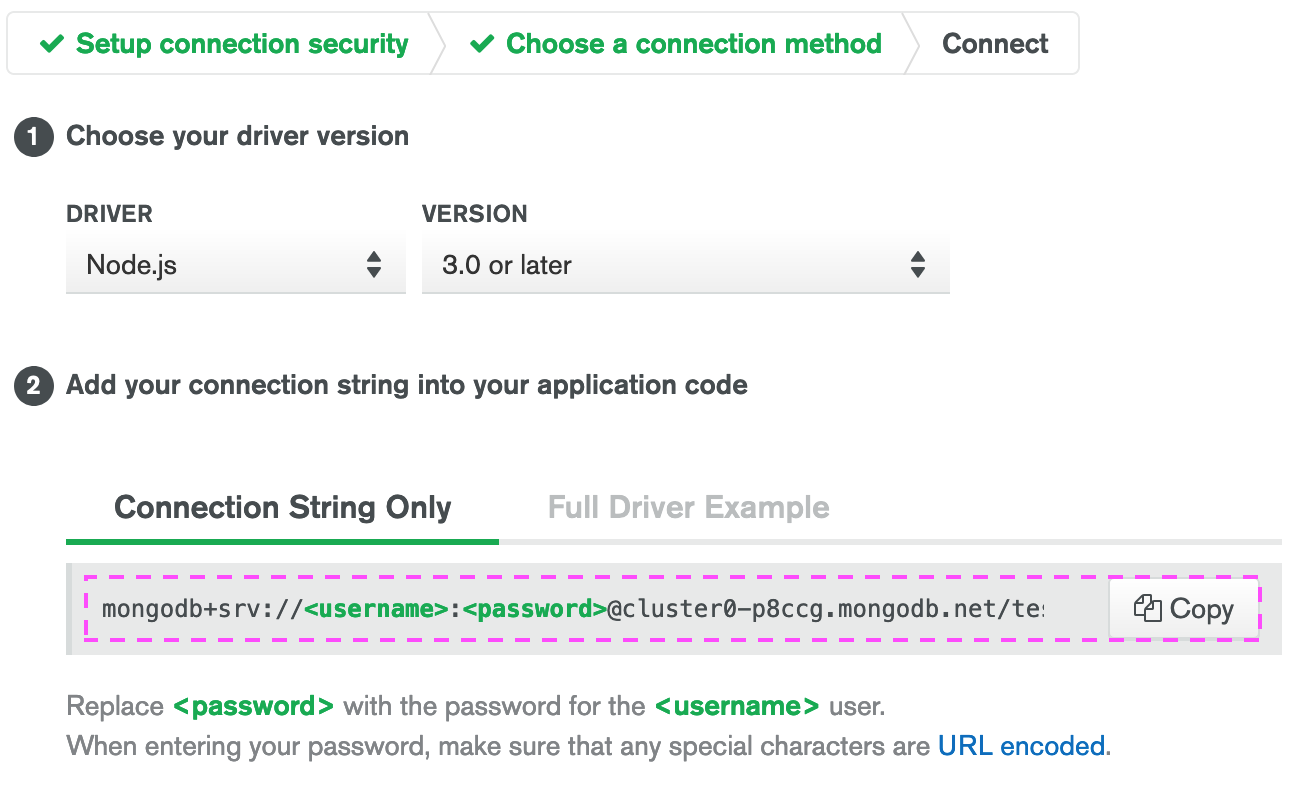
mongodb.uri = "mongodb+srv://${ATLAS_USERNAME}:${ATLAS_PASSWORD}@cluster0-p8ccg.mongodb.net/test?retryWrites=true&w=majority"
Note: The URI is DNS seedlist format, supported by ReactiveMongo. The options are resolved from there.
In order to substitute the placeholders ATLAS_USERNAME and ATLAS_PASSWORD, actual users can be check in the Security settings.
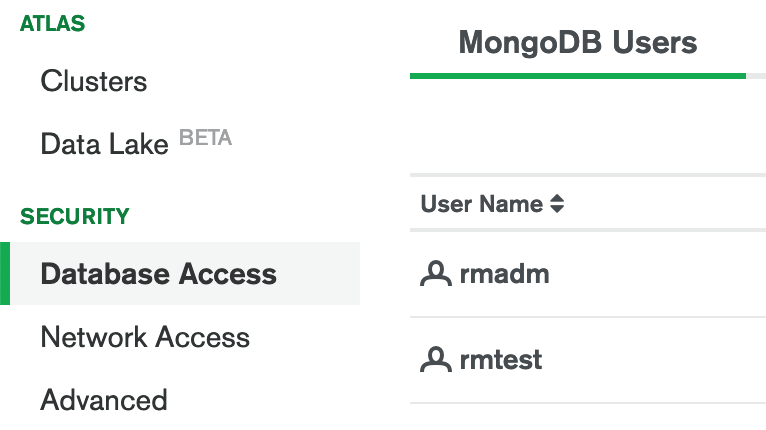
It necessary to make sure that the user is granted the appropriate permissions.